You’ve just spent an hour creating the perfect Instagram post — the colors pop, the copy sings, and you’re proud of it. Then comes the inevitable question: “Now I need this for Facebook, Pinterest, and my blog header… do I start over?”
For millions of small business owners, solopreneurs, and content creators, that’s the moment they start wondering whether upgrading to Canva Pro is finally worth it.
If you’re juggling content creation, branding, and marketing without a design team, this Canva Pro Review 2025 breaks down everything you need to know — from pricing and features to real-world ROI and AI tools that make design nearly effortless.
This isn’t just another feature list. This is a comprehensive, hands-on review that will give you a clear, unbiased verdict on the Canva Pro cost for 2025. We will dive deep into the ROI, the game-changing AI tools that competitors aren’t covering, and provide actionable workflows you can use today. By the end of this guide, you will know with confidence whether Canva Pro is the right investment for your business.
⚡ Quick Verdict: Is Canva Pro Worth It?
Yes — Canva Pro is absolutely worth it for anyone who regularly creates content.
It’s the ultimate design assistant for:
- Small business owners & solopreneurs managing their own marketing.
- Social media managers juggle multiple platforms.
- Freelancers & agencies creating content for clients.
- Bloggers & educators building visuals, slides, and branded materials.
It’s not essential for:
- Occasional or one-time users.
- Professional designers need advanced vector tools like Illustrator.
But for everyone else, Canva Pro’s value per dollar is unmatched.
💰 Canva Pro Pricing & Plans (2025)
| Plan | Best For | Price (USD) | Key Benefits |
|---|---|---|---|
| Free | Beginners | $0 | Great starting library & templates |
| Canva Pro | Solopreneurs | ~$6.50/mo (billed annually) | Access to all premium features |
| Canva for Teams | 2+ users | ~$5.00/mo per person | Collaboration tools, approvals, & shared Brand Kits |
Pro Tip: Use the 30-day Canva Pro free trial before committing — you’ll likely never look back.

Canva pro
🧩 Canva Free vs Canva Pro: What You Actually Get
🎨 1. Magic Resize (Workflow Hero)
Resize one design across every platform with a single click.
No more manually adjusting Instagram posts for Pinterest or LinkedIn.
🖋️ 2. Brand Kit (Consistency Engine)
Upload your logo, fonts, and colors once — then apply them automatically.
Consistent branding can increase revenue by up to 23%, according to Forbes.
🧼 3. Background Remover
With one click, erase any background perfectly — no Photoshop required.
A must-have for e-commerce and professional product images.
📅 4. Content Planner
Design and schedule social posts directly from Canva.
It replaces standalone tools like Later or Buffer (saving ~$15/month).
💾 5. Storage & Templates
Free users get 5GB. Canva Pro gives you 1TB + unlimited folders — ideal for agencies and content creators.
🤖 The 2025 AI Revolution: Canva Magic Studio
This year, Canva became more than a design tool — it became an AI productivity suite.
✍️ Magic Write
Your built-in AI copywriter for headlines, captions, and posts.
Prompt example: “Write a friendly Instagram caption for a spring sale.”
🧽 Magic Edit & Magic Eraser
Remove distractions or replace objects using natural language prompts.
Type “replace coffee cup with bouquet,” and Canva handles it.
💡 Magic Design
Describe what you want (“Instagram post for a new bakery menu”), and Canva generates complete, editable layouts — colors, text, and all.
🚀 A Real-World Example: Sarah the Baker
Let’s put this into action:
| Step | Task | Time with Canva Pro |
|---|---|---|
| 1 | Take product photo | 1 min |
| 2 | Remove background | 10 sec |
| 3 | Use Magic Design | 1 min |
| 4 | Apply Brand Kit | 30 sec |
| 5 | Write caption with Magic Write | 1 min |
| 6 | Resize for other platforms | 30 sec |
| 7 | Schedule posts | 30 sec |
📚 Additional Benefits
- Access to 141 million+ stock photos, videos, and audio tracks
- Version history lets you restore previous designs
- Custom brand templates for consistent team output
- Works seamlessly on web and mobile
💡 Who Should Use Canva Pro
| User Type | Why It Works |
|---|---|
| Solo Entrepreneurs | Fast, professional content without hiring designers |
| Freelancers | Manage multiple clients with different Brand Kits |
| Content Creators | Streamline post creation & scheduling |
| Teachers/Students | Design professional projects with ease |
FAQs: Canva Pro Review 2025
1. Is Canva Pro free?
You can try Canva Pro free for 30 days. The free version offers basic features only.
2. What’s the difference between Canva Pro and Teams?
Pro is for individuals; Teams adds collaboration tools, permissions, and centralized billing.
3. Do I need to download Canva Pro?
No. It’s 100% cloud-based and works on any browser or device.
4. Does Canva Pro include AI tools?
Yes. Magic Write, Magic Edit, Magic Eraser, and Magic Design are built in.
5. Can I cancel my subscription anytime?
Yes, Canva allows easy cancellation or plan downgrades.
6. Is Canva Pro available globally?
Yes, Canva operates in 190+ countries with localized pricing.
🏁 Final Verdict: Canva Pro Review 2025
Canva Pro isn’t just another subscription — it’s a business efficiency tool.
For less than the cost of one coffee a week, you save hours, avoid creative block, and elevate your brand image.
Key Takeaways:
- The Cost is an Investment: When you frame the Canva Pro cost against the hours it saves and the cost of replaced software (stock photos, schedulers), it almost always pays for itself.
- Workflow is the True Value: The power of Pro isn’t just in individual features, but in how Magic Resize, Brand Kit, and the Content Planner work together to create a streamlined marketing machine.
- AI is the Future: Magic Studio is a legitimate productivity powerhouse that will continue to get better, further cementing Canva’s value.
Your Action Plan:
You’ve done the research. Now it’s time to act.
- Evaluate: You took the quiz and you’ve seen the workflows. You know if you fit the profile.
- Trial: The best way to know for sure is to experience it yourself. There is zero risk in signing up for the free trial.
- Implement: Don’t just sign up and forget. The moment your trial starts, commit to trying the “Sarah the Baker” workflow. Set up your Brand Kit, use Magic Resize, and try the Background Remover. Experience the “aha!” moment for yourself.
When you’re ready to stop wasting time and start creating professional, on-brand content with ease, Canva Pro is waiting for you.
💬 Verdict: Canva Pro is the best-value design subscription of 2025.
If you create content at least twice a week, upgrading will pay for itself within days.

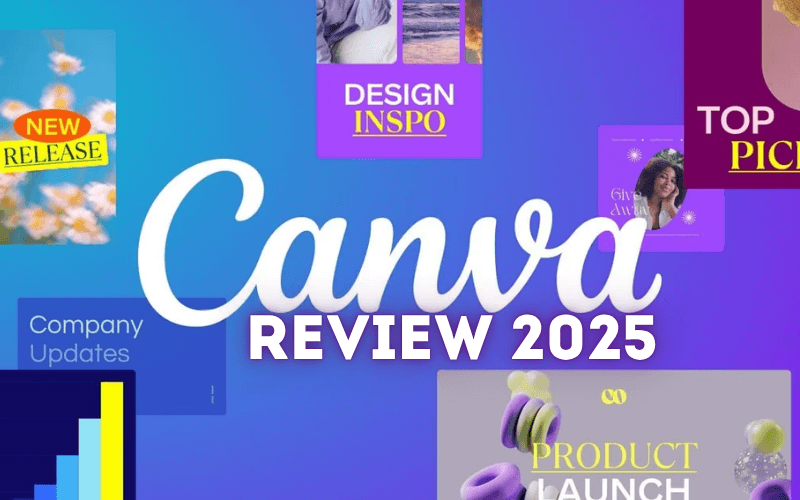







0 Comments