In today’s fast-paced digital world, e-commerce has become a cornerstone of modern business. Whether you’re an entrepreneur with a unique product idea, a brick-and-mortar store owner seeking to expand online, or a complete novice in the entrepreneurial space, launching an online Shopify Website is an essential step. Among the many platforms available, Shopify stands out as one of the most popular and user-friendly solutions for building an e-commerce website from scratch. But what makes Shopify so appealing, and why should you choose it to power your online store?
Why Shopify is a Game-Changer for eCommerce
Shopify isn’t just a website builder—it’s a comprehensive ecosystem designed to help entrepreneurs create, manage, and grow their online businesses. With over 4.5 million live websites currently powered by Shopify, the platform has proven its value time and again for businesses of all sizes, from independent startups to global enterprises like Allbirds and Gymshark. What sets Shopify apart is its simplicity and scalability. You don’t need coding experience or a large budget to create a professional online store. Its intuitive drag-and-drop builder, powerful features, and vast marketplace of third-party apps make it an ideal choice for beginners and seasoned professionals alike.
Take the example of Beardbrand, a grooming products company. Founder Eric Bandholz started his Shopify store with just a small collection of beard oils, targeting a niche audience of men interested in growing and maintaining beards. With Shopify’s easy-to-use platform, Eric was able to launch a visually appealing store that reflected his brand’s personality and ethos. Over time, Beardbrand leveraged Shopify’s marketing tools, built customer trust through a professional website, and scaled to become a multi-million-dollar business. Stories like this show that Shopify is more than just a tool—it’s a launchpad for success.
What Makes Shopify Perfect for Beginners?
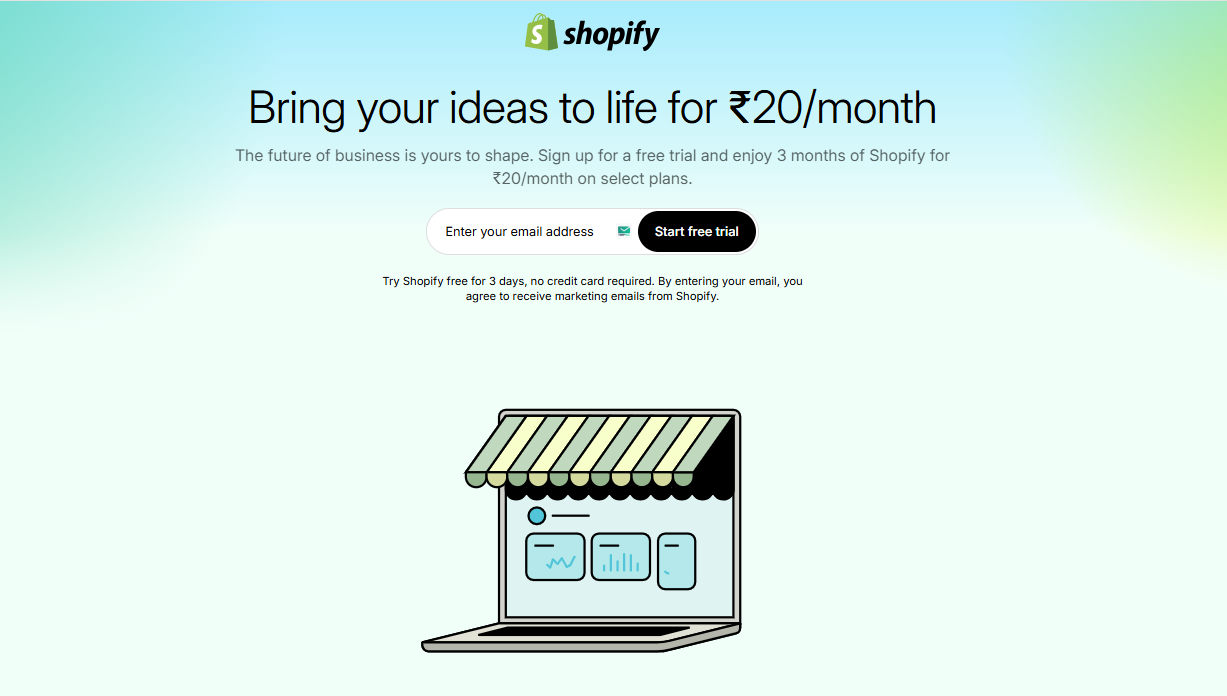
Starting an online store from scratch might seem daunting, but Shopify removes much of the technical and operational complexity. Imagine you’re an artisan selling handmade jewelry. Instead of hiring a web developer, figuring out how to host a website, and managing inventory manually, Shopify provides all the tools you need in one place.
From hosting to payment processing and even shipping integrations, the platform ensures you can focus on what you do best: selling your products and building your brand.
Let’s look at another example: Tea Drops, a company specializing in dissolvable organic tea. Founder Sashee Chandran started with a modest idea, but needed a platform that could handle both her small inventory and future growth.
Shopify’s scalability allowed her to create a store that met her immediate needs while providing the flexibility to grow her business as demand surged. Today, Tea Drops generates millions in revenue and has a loyal customer base, all thanks to the robust infrastructure Shopify provides.
START SELLING WITH SHOPIFY TODAY
What This Guide Will Cover
This article is designed to take you step-by-step through the process of building your own Shopify store. By the end, you’ll not only understand the technical aspects of setting up a store but also gain insights into strategies for growth and customer retention. The 10 steps outlined in this guide cover everything from choosing a niche to launching your store and marketing it effectively.
Whether you’re starting a dropshipping business, selling handmade goods, or launching a new tech product, this guide will empower you to transform your vision into reality. It’s time to take the first step toward your eCommerce success with Shopify—let’s dive in!
Step 1: Define Your Niche and eCommerce Goals
The first and most crucial step in building a Shopify website is defining your niche and setting clear eCommerce goals. Your niche is the foundation of your business—it determines your target audience, product offerings, branding, and marketing strategy. Without a well-defined niche, your store may lack focus, making it harder to stand out in a crowded marketplace.
What is a Niche? And Why Does It Matter?
A niche is a specialized segment of the market where your business can focus its efforts to attract a specific audience. Instead of selling “all kinds of shoes,” for instance, a niche approach would involve focusing on “eco-friendly running shoes for sustainability-conscious athletes.” By narrowing your focus, you can tailor your products, messaging, and marketing to a well-defined audience, leading to higher conversion rates and stronger customer loyalty.
For example, Heatonist, a Shopify-based store specializing in hot sauces, doesn’t just sell generic condiments. They’ve built a passionate community of spice enthusiasts by curating a collection of premium, small-batch hot sauces. Their niche appeal allowed them to create a recognizable brand, resulting in features on TV shows and a thriving e-commerce business.
How to Choose Your Niche
To find the right niche, ask yourself the following questions:
-
What am I passionate about? Starting a business in an area you’re genuinely interested in can keep you motivated, especially during challenging times.
-
What problem can I solve? Think about how your product can address a pain point for your audience.
-
Is there a demand for this product? Conduct market research to validate your niche and ensure there’s a market large enough to sustain your business.
-
Who is my ideal customer? Consider demographics (age, gender, location) and psychographics (interests, behaviors, values).
For instance, if you’re a fitness enthusiast, you might decide to sell sustainable workout gear for eco-conscious customers. By zeroing in on this niche, you align your business with a specific audience, making it easier to market your products effectively.
START SELLING WITH SHOPIFY TODAY
Tools for Market Research
-
Google Trends: Use this tool to explore search trends for your niche or product ideas.
-
Ubersuggest: Analyze keyword demand and identify gaps in the market.
-
Social Media Platforms: Observe trends, hashtags, and influencers in your desired niche.
-
Competitor Analysis: Study existing stores in your niche to see what works and identify areas of opportunity.
For example, let’s say you want to sell handmade candles. A competitor analysis might reveal that while many brands sell scented candles, very few focus on customizable aromatherapy candles. By identifying this gap, you can create a unique value proposition for your brand.
Set Clear eCommerce Goals
Once you’ve defined your niche, it’s time to establish your goals. Setting measurable and achievable goals will guide your business decisions and help you track progress.
Some key areas to focus on include:
-
Revenue Targets: How much revenue do you want to generate in the first 6 months?
-
Customer Acquisition: How many customers do you need to meet your revenue goals?
-
Conversion Rate: What percentage of website visitors should ideally make a purchase? (The average eCommerce conversion rate is around 2.5%.)
-
Marketing Metrics: Define goals for website traffic, email subscribers, or social media followers.
For example, a new Shopify entrepreneur might set the following goals for their first 6 months:
-
Generate $10,000 in sales.
-
Acquire 200 paying customers.
-
Achieve a 3% conversion rate.
Case Study: Gym Shark’s Niche and Goals
When Gymshark launched, the company focused on a niche market: fitness enthusiasts looking for stylish and affordable workout gear. Founder Ben Francis combined his passion for fitness to create a community-driven brand. By targeting a specific audience and setting clear goals, Gymshark went from a small Shopify store to a global brand worth over $1 billion.
Action Steps
-
Brainstorm 2-3 potential niches and evaluate them based on your interests, demand, and competition.
-
Define your ideal customer profile (age, interests, behaviors).
-
Use tools like Google Trends or Ubersuggest to validate your niche idea.
-
Write down 3-5 eCommerce goals that align with your vision for the business.
Defining your niche and eCommerce goals may take time, but it’s a critical step that will shape every aspect of your Shopify store. With a clear focus and measurable objectives, you’ll have a strong foundation for success.
Step 2: Sign Up for a Shopify Account

Creating your Shopify account is the first technical step to bringing your business online. Shopify offers a 3-day free trial, making it risk-free to explore the platform before committing to a plan.
How to Create an Account
-
Go to Shopify’s website and click “Start Free Trial.”
-
Enter your email address, set a password, and choose a store name (you can change this later).
-
Shopify will guide you through a series of prompts about your store type, such as the industry you’re in and whether you’re already selling.
START SELLING WITH SHOPIFY TODAY
Choose the Right Plan
Shopify offers multiple pricing tiers, including Basic Shopify, Shopify, and Advanced Shopify. Beginners often start with the Basic plan ($39/month), which includes essential features like product listings, basic reports, and a customizable store. If you plan to scale quickly or need advanced features like analytics, upgrading later is simple.
Tips for Navigating the Dashboard
Once inside, familiarize yourself with the Shopify admin dashboard. Key sections include:
-
Home: Overview of store performance and tips from Shopify.
-
Products: Where you add and manage your inventory.
-
Themes: Customize your store’s look and feel.
-
Settings: Configure your store’s payments, taxes, and policies.
Step 3: Choose and Customize a Theme

Your website’s theme determines its design, layout, and user experience. Shopify offers a mix of free and premium themes in the Shopify Theme Store.
Choosing a Theme
-
Free Themes: Great for beginners. Examples include “Dawn” (minimalist) or “Craft” (ideal for artisans).
-
Paid Themes: Starting at $180, they offer advanced features and designs tailored to specific industries.
-
Look for a theme that matches your niche. For example, a fashion store may benefit from themes focused on image galleries, while a tech store may need clean, professional designs.
Customizing Your Theme
-
Go to the Online Store > Themes section in your admin dashboard.
-
Click Customize to access Shopify’s drag-and-drop editor.
-
Adjust the following: Logo and Branding: Add your store logo and choose brand colors. Homepage Design: Showcase bestsellers, collections, or hero images.Navigation Menus: Make it easy for customers to find products.
-
Preview your theme to ensure it’s mobile-friendly. Over 70% of Shopify purchases are made on mobile devices, so responsiveness is critical.
Step 4: Add Products and Create Collections
Your product catalog is the heart of your Shopify store. It’s important to present your products in a way that’s visually appealing and easy for customers to navigate.
How to Add Products
-
Go to Products > Add Product in the dashboard.
-
Fill in the following details: Product Title: Keep it short but descriptive. Description: Highlight the product’s benefits and features. Use bullet points for clarity. Images: Upload high-resolution photos from multiple angles.Price: Include the base price and any sale price. Inventory: Input stock levels and SKU numbers for tracking.
Creating Collections
Collections group similar products, making it easier for customers to shop. Examples:
-
Seasonal collections (e.g., “Winter Essentials”).
-
Category collections (e.g., “Men’s Shoes,” “Home Decor”). To create a collection, go to Products > Collections > Create Collection, and set conditions such as product tags or prices to automatically add items.
Step 5: Set Up Payment Gateways
A smooth and secure checkout experience is key to driving sales. Shopify integrates with multiple payment gateways to process transactions globally.
How to Set Up Payments
-
Go to Settings > Payments in the Shopify dashboard.
-
Choose your preferred payment method, such as Shopify Payments (no additional transaction fees).PayPal Express Checkout (widely trusted by customers).Credit cards, Google Pay, or Apple Pay via third-party gateways.
Tips for Success
-
Enable multiple payment options to reduce cart abandonment.
-
Display payment security badges to build customer trust.
Step 6: Configure Shipping and Taxes
Shipping and taxes are critical logistical elements that must be configured before launch. Clear policies prevent confusion and build trust with your customers.
Shipping Settings
-
Go to Settings > Shipping and Delivery in your Shopify dashboard.
-
Set Shipping Zones: Define regions (e.g., domestic, international) where you’ll deliver.
-
Add Shipping Rates: Offer flat-rate, free, or calculated rates based on the weight/dimensions of products.
Tax Settings
-
Shopify automates most tax calculations for major markets (e.g., the U.S. and EU).
-
Go to Settings > Taxes and verify tax rates based on your region.
Step 7: Optimize Store Pages
Your Shopify store needs essential pages to communicate with your customers and improve SEO rankings.
Key Pages to Include
-
Homepage: Showcase your best products, collections, and promotional banners.
-
About Us: Share your brand story and mission to build customer trust.
-
Contact Us: Include a contact form or email for inquiries.
-
Policies: Add Shipping, Return, and Privacy policies (templates available in Settings > Legal).
Navigation and User Experience
-
Use clear, intuitive navigation menus.
-
Ensure your homepage has strong CTAs (Call-to-Action), such as “Shop Now” or “Browse Collections.”
START SELLING WITH SHOPIFY TODAY
Step 8: Install Apps and Integrations
Shopify’s App Store offers thousands of apps to extend your store’s functionality.
Must-Have Apps
-
Marketing: Klaviyo (email marketing) or Privy (popups).
-
SEO: Plug in SEO to optimize product pages for search engines.
-
Inventory Management: Stocky or Katana.
-
Customer Support: Gorgias or Zendesk for live chat and ticketing.
How to Install Apps
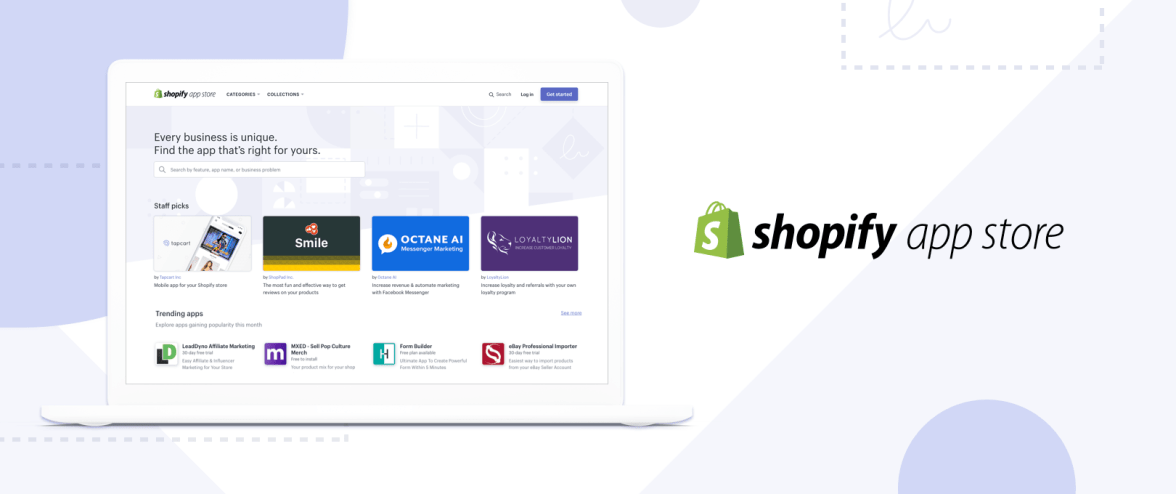
-
Go to the Shopify App Store and search for the app you need.
-
Click “Add App” and follow the setup instructions.
Step 9: Launch Your Shopify Store
Now it’s time to prepare for your official launch. Completing a pre-launch checklist ensures your store is ready for customers.
Pre-Launch Checklist
-
Test your website on both desktop and mobile devices.
-
Make a test purchase to ensure your payment gateway and checkout are functional.
-
Review all pages, product listings, and navigation for errors.
Remove Password Protection
-
Go to Online Store > Preferences and disable the password to make your store live.
Launch Day Marketing
-
Announce your launch on social media and email campaigns.
-
Consider running ads on Facebook or Google to drive traffic.
Step 10: Market Your Shopify Store for Growth
Once your store is live, the focus shifts to driving traffic and building customer loyalty.
Marketing Channels to Explore
-
Social Media: Build a presence on Instagram, Facebook, and TikTok to promote your products.
-
SEO: Optimize your product pages with relevant keywords.
-
Email Marketing: Send newsletters, product updates, and exclusive discounts to your email list.
-
Paid Ads: Invest in Google Ads or Facebook Ads for targeted campaigns.
Analyze and Optimize
-
Use Shopify Analytics to monitor sales, traffic, and customer behavior.
-
Identify top-performing products and double down on promoting them.
Conclusion
Creating a Shopify website may seem overwhelming, but following these 10 steps can turn your entrepreneurial dream into reality. From identifying your niche to launching and marketing your store, each phase provides essential tools for success in e-commerce. Shopify’s user-friendly platform allows anyone to create a professional and functional store easily. Shopify’s versatility supports various business models, whether you’re selling handmade items, dropshipping, or offering digital downloads.
Successful entrepreneurs like Beardbrand, Gymshark, and Tea Drops started with a single idea and grew their businesses by effectively using Shopify’s features and connecting with their audiences. Remember, success doesn’t happen overnight. Focus on consistency, customer satisfaction, and continuous improvement. Use Shopify’s tools—like analytics and SEO optimization—to refine your strategies and keep your store updated with new products and engaging content.
There’s no better time than now to turn your vision into a thriving online business. If you’re ready to take the first step, sign up for Shopify today and start your free trial. With no risk and endless possibilities, you have nothing to lose and everything to gain. Don’t wait—launch your Shopify store and join millions of entrepreneurs transforming their passions into profitable businesses.
Your eCommerce journey starts here!


