In this article, you will learn the best apps to make reels on Instagram. If you have a phone and wish to be the next viral video, these apps can help you achieve just that.
Do note that most of these will be mobile-centric, as you’re searching for the best reel apps, and apps is a word generally more associated with mobile devices. Of course, the fact that Instagram is primarily a mobile platform further makes it more practical to share mobile apps.
And yes, these aren’t just random “video editors”. Rather, most of these are reel-friendly and offer features specifically to make your reels stand out and go viral.
Yes, most of these are free and easy to use. This means you don’t need money or special “tech skills” to start editing your videos into viral reels.
Let’s get started, then?
1. CapCut
Website: https://www.capcut.com/
Primary features:
- Mobile /PC and browser-mode.
- Pre-designed templates
- Automated captions in many different languages
- Automated voiceovers (10 languages)
- AI background remover, upscaler, portrait generator, image/poem generator, etc.
CapCut is a somewhat controversial yet extremely feature-rich an, and without doubt one of the best reel apps out there. It’s controversial because India has banned the app over concerns of “National security”. Of course, it’s freely available nearly all across the globe, which means it’s not exactly a threat to you, and was banned maybe more due to political reasons.
It’s even the official partner of the guys who invented reels- TikTok! That says a lot, doesn’t it?
It’s available for mobile devices (Android and iOS), as a Windows software, or even as an online, browser-based reel editor.
Of course, it has pre-designed templates you can start with! Then there’s the automated caption generator. Not just for English, but for dozens of different languages as well.
How about typing text and converting it to SPEECH for your reels? Yes, automated voiceovers! In 10 languages with 11 different voices!
It also gives you 200+ filters, half a million royalty-free music, nearly 5000 stickers, and about 1500 text effects.
It even has an in-built portrait generator, colour corrector, upscaler, and background remover, all using AI. Speed control, audio extraction, split screen, and nearly every feature you want it to have are probably available.
2. Inshot
Website:https://inshot.com/
Primary features:
- Pre-designed trending templates
- Auto caption generator, multiple languages.
- Speed-control
- Music library
- Stickers and text effects.
- Cutouts
Inshot is the next best app for Instagram reels that we will discuss. Yes, it’s very “reel-friendly” and offers features best-suited for the purpose.
For starters, there are templates. Outfit transitions, 3D edits, sky replacement, and nearly every other trending reel you’ve seen, you’ll find the template here.
It also features an auto caption generator in multiple languages. Simply upload your video, and Inshot does the rest.
Of course, you can control video speed, make it faster, or add slow-motion. That’s basic, isn’t it?
Then there’s a massive music library you can add songs from. Of course, the catchy stickers and text effects are available as well.
Its “cutout” feature lets you extract any subject from a video, change the background, transport the subject to some other video/background, and a lot more.
Bottom line? It may not be the best video editor out there, but you’re here for the best apps for making reels, and that is.
3. KineMaster
Website:https://kinemaster.com/en
Primary features:
- Fullscreen timeline editing
- A.I. features
- Pre-designed templates
- Chroma Key editing
- Asset store for templates, fonts, effects, stickers, etc.
- Supports 4K exports.
- Audio adjustments and a lot more.
Imagine a PC-level reel editing app, but on your phone. That’s KineMaster. It offers nearly everything you may seek from the best reel editing app.
It’s a video editing app, arguably one of the most advanced, feature-rich, easy-to-use, and powerful ones out there.
It lets you edit multiple layers, elements, and have nearly PC-level control over your edits from your phone.
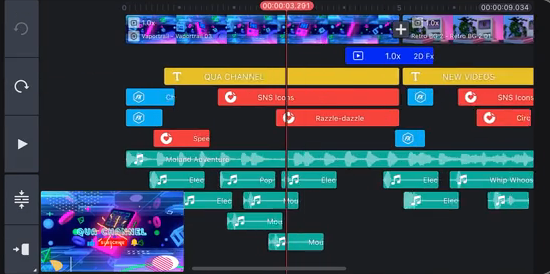
Its most notable feature is its pre-designed templates. Simply choose from one of the trending templates, upload your video, and be done. In most cases, you won’t have to do anything else.
It’s capable of Chroma-key editing, letting you use green screens, apply masks, and much more.
It, of course, wasn’t left behind in the AI race. Hence, you can use it to upscale/enhance your videos using AI technology.
Want videos with transparent backgrounds? Or maybe need to remove very messy backgrounds? All of that just needs a tap.
Reverse playback, slow-mo, sped-up videos are some other basic yet extremely important reel creation features, aren’t they?
Even the audio in your reels can be edited. Adjust the reverb, use voice modulation, pitch, and everything else in between.
It even has an in-built asset store. You can download templates, stickers, fonts, effects, videos, and much more without having to worry about copyrights. Of course, you also get no-copyright music, 4K exporting, and a dozen other features.
4. VideoLeap
Website: https://www.videoleapapp.com/
Primary features:
- Pre-designed templates
- Tons of very advanced AI effects and filters
- Video avatars and portraits.
- 7-day free trial
If you need “AI” features and all the “go viral” spices, VideoLeap is just the thing for you. It doesn’t offer as many “editing” features as KineMaster. But it offers way more AI effects and templates that have the potential to make your reels skyrocket and go viral.
For starters, its pre-designed reel templates come to your rescue. Even if you’ve never made a reel before today, these templates make you look like the most skilled video editor and reel maker on the planet.
Then there’s infinite zoom. Simply upload an image, and the AI will keep adding realistic elements all around your image, making it into a video, and zooming out with these newly added elements.
Of course, you can create your video avatars from your pictures. My personal favourite is its AI effects. Any video you upload can be turned into magical worlds, parallel universes, and whatnot with a single tap.
On the “not so bright” side, it’s not free. But then you do get 7 days of completely free access. This is with all the features. I believe 7 days is enough time to test the waters, wouldn’t you agree?
5. Splice
Website: https://spliceapp.com/
Primary features:
- Easy to use UI
- Split Screen
- Chroma key editing
- Text/stickers/effects
- Automatic subtitle generation
Splice claims to be the “choice of professional influencers”. Well, they aren’t lying. It doesn’t disappoint in almost any aspect as far as we’re discussing an Instagram reel editor.
For starters, it is a mobile app. Easy to use and understand, and doesn’t demand any previous knowledge or special skills.
I love its “Split screen” feature. This lets me add two videos, merge them on the same plane, and almost guarantee viral reels within seconds.
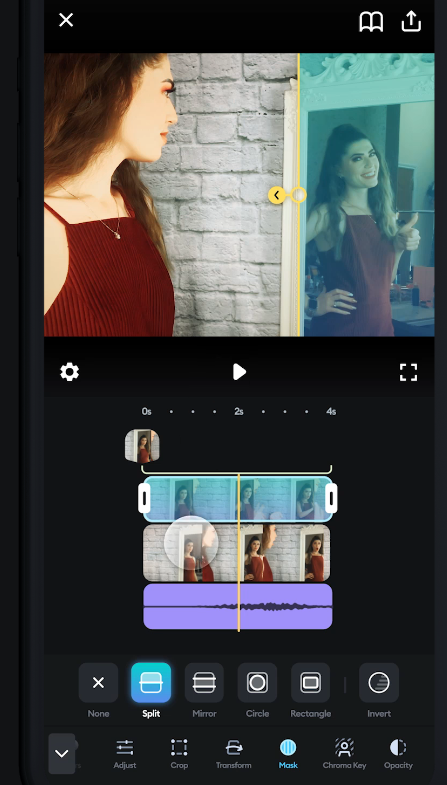
Of course, it supports Chroma Key editing, letting you change your video backgrounds and any other crucial elements.
Another “magical” (or AI) feature that’s coming soon is auto-subtitle generation. You won’t need third-party tools to generate, or even “write” the captions. Splice would detect, write, and insert them at the perfect timestamps automatically.
Other features such as speed control, effects, text overlays, stickers, etc., aren’t missing either.
Bottom line? I’d say it’s the best option for you if KineMaster felt overwhelming or if you have “too many” features.
6. LumaFusion
Website: https://luma-touch.com/lumafusion-for-android/
Primary features:
- Fullscreen timeline
- Dozens of effects and editing modes
- Royalty-free stock assets
- Supports Android, iOS, and Samsung devices.
LumaFusion is probably the newest yet most rapidly rising player trying to claim the “best apps to make reels” throne.
It also offers the advanced, full-screen timeline that lets you edit even the most complex, multi-layered videos with ease.
Then it has dozens of effects you can use. Blending modes, colour correction, panning audio, keyframe editing, motion effects, and a lot more are possible.
Its massive collection of free videos, backgrounds, music, and sound effects gives you enough elements for that extra zing in your videos.
Of course, the other basic features, such as speed control and blur/colour correction, etc., are available as well.
It’s available for Android, iOS, as well as on the Samsung Galaxy store.
7. Instagram
If you need the simplest, most straightforward, and most importantly, no-download-requiring best app for Instagram reels, it’s Instagram.
Instagram lets you edit a reel as soon as you upload it. And I must say, the features aren’t all that disappointing.
You can add music effects, stickers, and texts to begin with. It also has an in-built “voiceover” feature, using which you can add voiceovers directly to the reel. If you see a reel you like, you can “use it as a template”. This gives you access to “unlimited” templates. And because this is on Instagram, you can easily pick the trending reels and increase your chances further.
It even has this “text-to-speech” feature. Simply type what you want to and it will convert that into speech! You can also change the speed of your reel.
Yes, it doesn’t offer half the features that most other options on this list of best apps to make reels do. However, it does have its pros, doesn’t it?
8. Filmora Go (PC Software)
Website: https://filmora.wondershare.net/
Primary features:
- PC-based software
- AI smart cutouts
- Automatic reframes
- Audio denoise and stretching (AI-backed)
- 200+ pre-designed templates
- Keyframes, green screen, split screen, motion tracking, etc.
This one is for those who need the best apps to edit reels but on their computers. For starters, you do get a full timeline interface. All the basic features such as keyframing, masking, and others,s are available.
It gives you access to over 1,000 royalty-free audio tracks. Audio visualizer, as well as ducking too are possible. It has this “Audio stretch” feature that I love. This allows you to use any audio, of any length, for any duration of time. Filmora uses AI to stretch the audio so it doesn’t end before you want it to end. It also has an audio cleaner feature that’s called “denoise”. This removes white noise and other unwanted elements from your audio.
It’s also capable of automatically detecting “silent parts” and removing them in a single click. Oh, and there’s also a feature called “Smart cutout”. You can highlight a person or maybe the background to cut it out and use it in any other video or edit.
It also features in-built stock marketplaces such as Pixabay, Unsplash, Pexels, etc., giving you access to millions of stock photos and videos for your reels.
Of course, it too has about 200 pre-designed templates you can use to instantly add that extra zing to your videos.
Motion tracking, split screen, and many other similar features are available.
Frequently Asked Questions
You should’ve found the best apps to make reels by now. However, you may also have found a few questions. Allow me to answer a few of those.
Which are the best apps to create reels?
KineMaster is a very feature-rich Instagram reel app. If you need something simpler and with fewer but power-packed features, you can try Inshot or CapCut.
What skills do I need to use a reel editing app?
None at all. If you know how to use a smartphone, you’re already overqualified. Most of these apps are extremely straightforward. Simply upload your video > choose a template, and you’re done. Even when manually editing, the features are explained in a way that anyone can create attention-grabbing reels within seconds.
There’s no definite roadmap to this. It’s often pure luck combined with somewhat good or at least catchy content. However, collaborating with other creators, using trending templates, music, topics, and having good hooks generally helps.
Do reels pay money?
Yes. Reels do pay money if you’re a monetized creator.
What time is best for uploading reels on Instagram?
There’s no universal “best time” to upload reels to Instagram. It depends on your niche, audience type, audience location, and other aspects specific to you and your page.
Best Apps to make reels: Final words
I hope you’ve got your best app to make reels by now? I say “your” because the app will be different for each of you. It depends on your personal needs, preferences, style, and even device hardware.
If you ask me to name one, I’d say KineMaster is a good place to start with. That’s purely based on its features and easy user interface.
Lastly, do remember, Instagram algorithms aren’t exactly pure science. Hence, posting consistently is something you must do if you wish your reels to go viral. These best apps for reels can only help you so much.
That’s about it then. Go edit some reels using these best apps to make reels and see which works the best for you.


