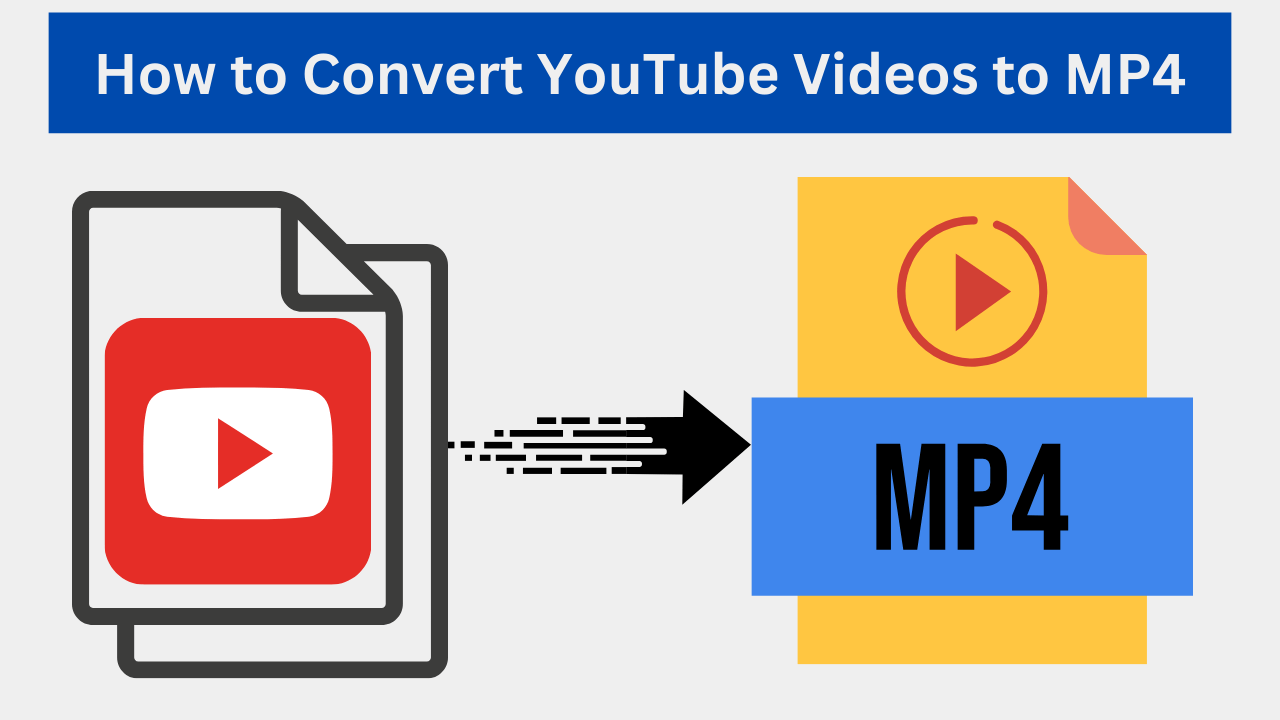How to Convert YouTube Videos to MP4: Understanding how to convert YouTube videos to MP4 format can be extremely helpful in today’s digital world, where videos are a fundamental component of online content consumption. Having a video in MP4 format offers compatibility and flexibility for sharing it across devices, compiling it for offline watching, or storing it for later use. This post will walk you through several techniques and procedures for easily converting YouTube videos to MP4.
Are you looking to convert your YouTube video or any video to MP4 format? It’s easier than you think! In this article, we’ll guide you on how to convert YouTube videos to mp4, so, let’s begin!
Understanding YouTube Video Formats
YouTube offers videos in various formats, including MP4, FLV, MOV, and more. However, MP4 is the most widely used format due to its compatibility with multiple devices and platforms. It provides a good balance between video quality and file size, making it ideal for sharing and storing videos.
Importance of Converting to MP4
Converting YouTube videos to MP4 allows you to:
- Watch Offline: MP4 videos can be easily saved and watched offline, even without an internet connection.
- Cross-Platform Compatibility: MP4 files can be played on almost all devices, including smartphones, tablets, and computers.
- Editing and Sharing: MP4 format is widely supported by video editing software, allowing you to edit and share videos without compatibility issues.
How to Convert YouTube Videos to MP4?
So, there are two ways to convert the YouTube video or any video you want in mp4 format.
1. Download MP4 Converter
Go to your Play Store if you have Android, and if you have an iPhone, then go to the App Store and search for an app named MP4 Converter.
After searching the mp4 converter on the app store, there will be a bunch of apps on the list; download anyone with a good rating.
After downloading the app, paste your YouTube video there. If you do not have a YouTube video then you can download it and save it in your gallery.
The method to download YouTube videos is super easy, go to Google and search YouTube video download, visit the first website that appears on the search engine, and paste your YouTube video link. The video will be easily downloaded on Android, but for iPhones, do the same step, and a download icon will pop up on the bottom of your iPhone.
When the video is downloaded, click on the download icon, and you will be redirected to the desired YouTube video that you want to download. Now click on the share icon available on the bottom left side of the iPhone and click on save in photos. Now the video will be in your gallery/photos app.
Now again, go to the mp4 converter app, pick the YouTube video from the gallery, and paste it into the app. The app will automatically do the procedures. After the process is completed, your mp4 file will be saved on your phone.
2. Through Website
The second method, How to Convert YouTube Videos to MP4, is also easy if you don’t wanna download the app on your phone or PC. Just go to Google Chrome and search for VLC the first website will appear on the search engine. (VLClan.org)
After clicking on the site, there will be an option to “convert video to mp4 format.” Click on that option and you will be redirected to that page. Now paste the YouTube video that you have downloaded or the link. After a few seconds, the mp4 format will be available to download.
Conclusion
You can now view, share, and transform YouTube videos offline with limitless possibilities when you convert them to MP4 format. The procedure is easy to follow and available to everyone, no matter whether you use desktop applications, browser extensions, or internet converters. Your favorite YouTube videos can be simply converted to MP4, so you can watch them anytime, anywhere, by following the step-by-step instructions and tips provided in this post.
FAQs
- Is it legal to convert YouTube videos to MP4?
- While it’s generally legal to convert YouTube videos for personal use, distributing or using them commercially may infringe copyright laws.
- Can I convert YouTube videos to other formats besides MP4?
- Yes, many converters offer various output formats, including MP3, AVI, and more.
- Are online converters safe to use?
- It depends on the converter. Always ensure that you use reputable converters to avoid any security risks.
- Can I convert copyrighted videos to MP4?
- Converting copyrighted videos without permission may violate copyright laws and YouTube’s terms of service.
- Do I need an internet connection to convert YouTube videos to MP4?
- While online converters require an internet connection, desktop software and browser extensions allow for offline conversion.
Read more: