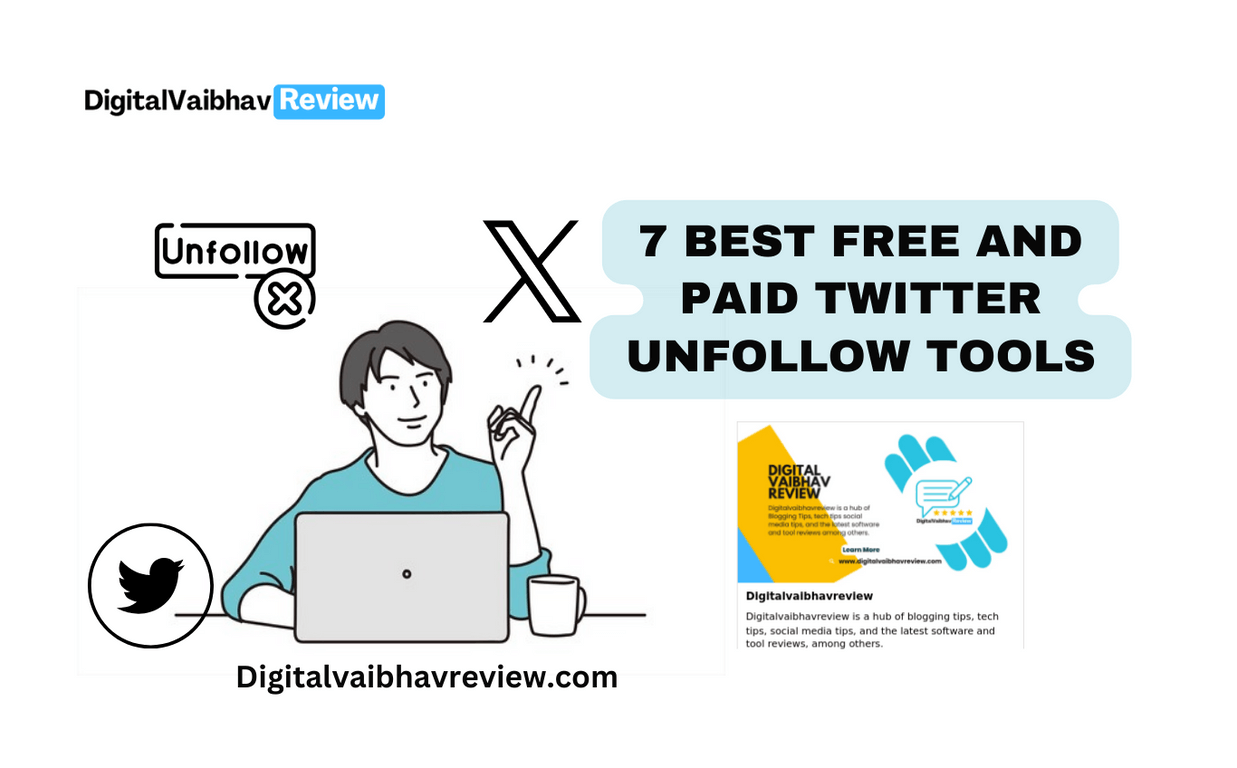Are you facing your Twitter follower management? We have made a list of Twitter unfollow tools for you that can help you, especially with the huge user base on the platform. As a digital marketer, establishing a strong social media presence is crucial, and Twitter can be a valuable source of traffic if used effectively. However, growing your followers organically without specialized tools can be a daunting task.
This list of Twitter unfollowing tools can help you quickly identify and unfollow non-followers. Our selection includes both free and paid options, each offering exceptional features to meet different needs. In this article, we will introduce you to the best Twitter unfollowing tools available.
Why Twitter Unfollow Tools?
If you have a long-term goal for using Twitter, it’s essential to unfollow individuals who don’t reciprocate. Unfollowing non-followers can enhance your chances of connecting with relevant influencers, improve blog engagement, and attract more followers. To save time and engage with contacts aligned with your goals, it’s advisable to unfollow those who don’t share common interests.
Pro Tip:
Unfollow those who don’t reciprocate on Twitter to save time and effort.
Now, let’s explore the top 7 Twitter Unfollow Tools users on Twitter.
1. Circle Boom
Twitter is not the only social media platform that Circle Boom is useful for. On Twitter, it might be useful for bulk unfollowing or unfollowing non-followers.
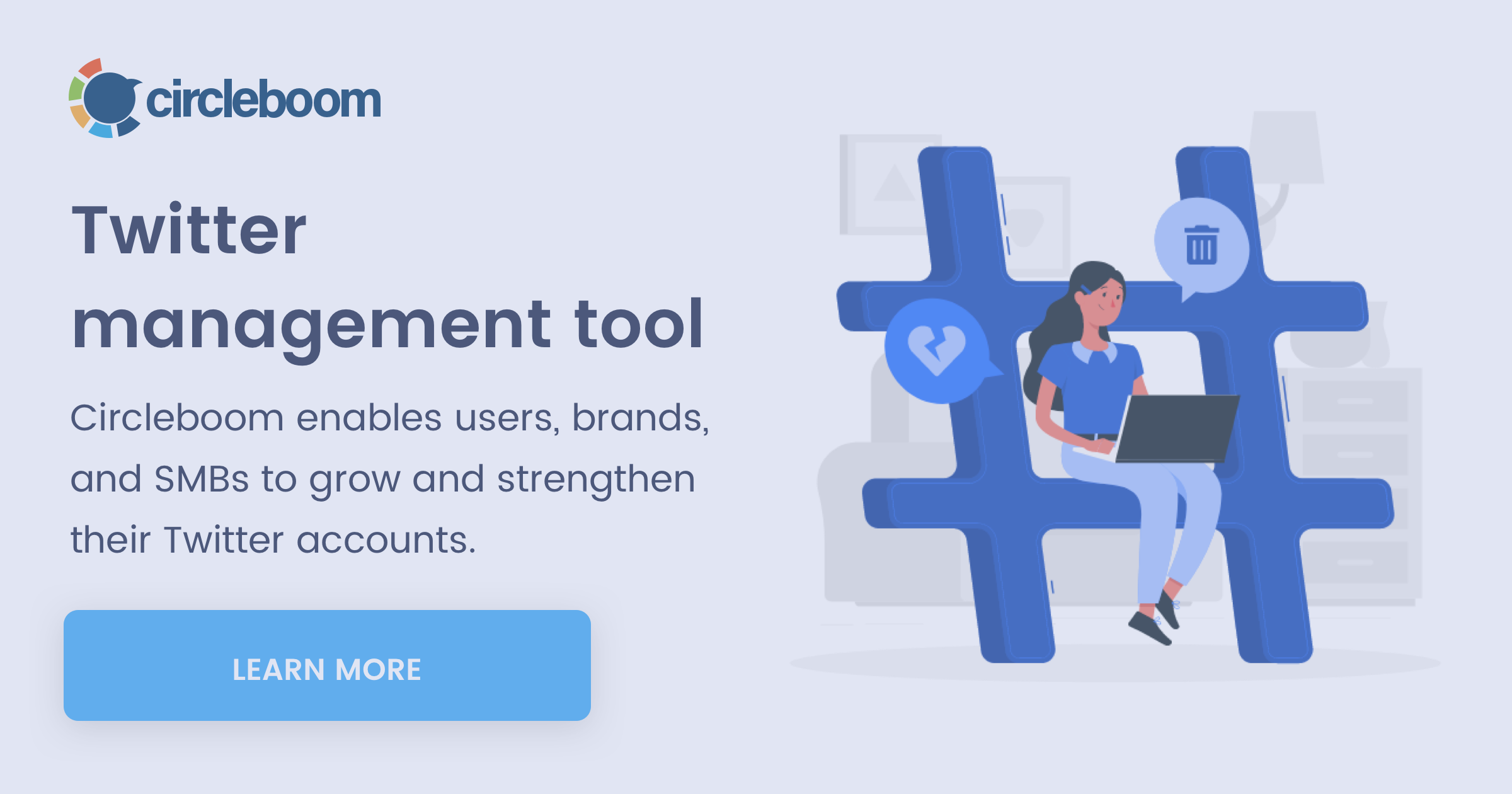
Features
- User-friendly interface for locating inactive Twitter accounts.
- Offers four subscription plans.
- Provides social media services beyond Twitter.
Pros and Cons
Pros:
- A free plan is available.
- Services for various social media platforms.
- User-friendly interface.
Cons:
- There are no major drawbacks.
Pricing
- Free Plan
- Pro Plan: $15.83
- Premium Plan: $34.99
- Business Plan: $79.99
2. Twitter Mass Unfollow (Chrome Extension)
A Chrome extension is available for free that allows users to mass unfollow those they follow or only those who don’t follow them.
Features
- Free Chrome extension for mass unfollowing.
- Whitelisting accounts is possible.
Pros and Cons
Pros:
- Free to use.
- Multiple features.
Cons:
- Violates Twitter automation rules.
Pricing
- Free
Read Now: How to Block a Group on Facebook
3. Crowd Fire
A social networking application called Crowd Fire assists users in locating dormant accounts and those not pursuing them. It also offers suggestions for content and trending subjects to draw in viewers.

Features
- Helps find inactive accounts and non-followers.
- Offers content ideas and popular topics.
- Allows for scheduling social media posts.
Pros and Cons
Pros:
- A free plan is available.
- Feature-rich free plan.
Cons:
- Reports of Follow4Follow accounts.
Pricing
- Free plan
- Plus: $7.48/month
- Premium: $37.48/month
- VIP: $74.98/month
4. Tweepi
Tweepi is an artificial intelligence service that assists users in automatically unfollowing users on Twitter.

It is a well-liked option for firms that use Twitter for promotion.
Features
- AI tool for automatic unfollowing.
- Provides analytics for social media growth.
Pros and Cons
Pros:
- Silver and Platinum plans are available.
- There are no setup fees.
Cons:
- Higher pricing.
Pricing
- $12.99 monthly
- Premium: $24.99 monthly
5. Social Oomph
One website that enables people to unfollow non-followers is Social Oomph. With features like bulk uploading, scheduling uploads, and post tags, it helps users manage their Twitter accounts.
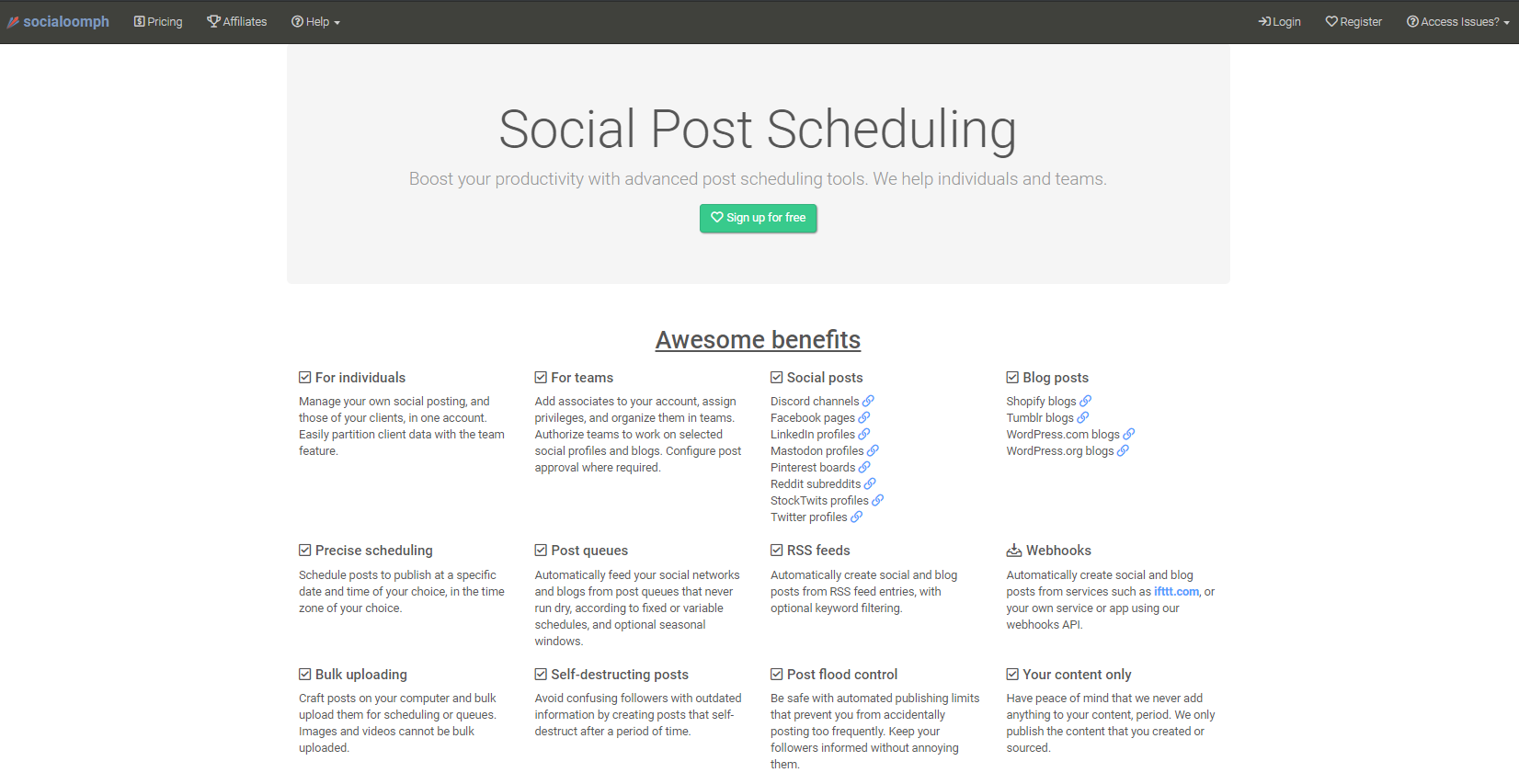
Features
- Allows unfollowing non-followers.
- Offers scheduling and bulk uploading features.
Pros and Cons
Pros:
- A free plan is available.
- Clean user interface.
Cons:
- The free plan prompts upgrades.
Pricing
- Business: $55/month
- Professional: $25/month
- Advanced: $15/month
- Personal: Free
6. PhantomBuster
PhantomBuster automates social media and offers Twitter tools. This unfollows Twitter tool simplifies social media management by automating unfollowing Twitter accounts and features a user-friendly interface.
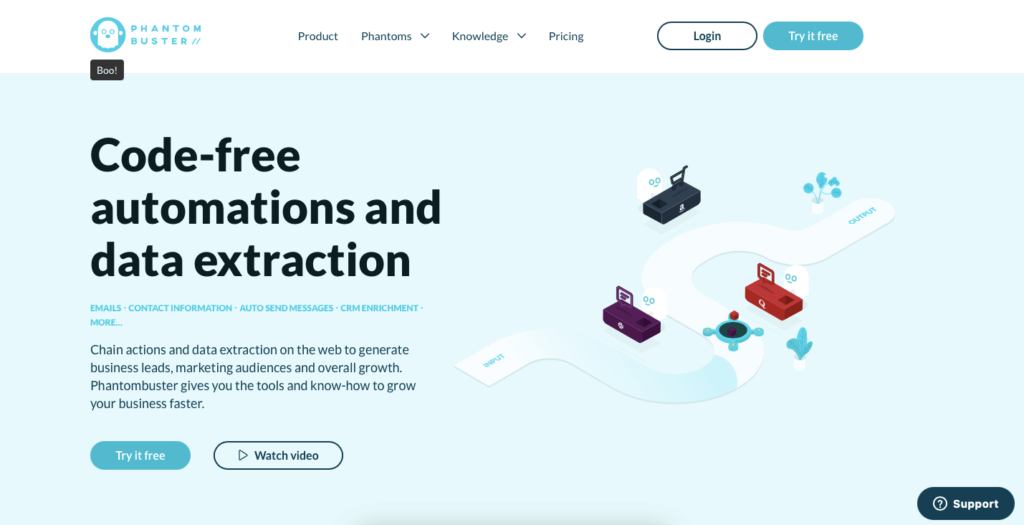
Features
- Automates Twitter follow and unfollow actions.
- User-friendly interface.
Pros and Cons
Pros:
- Powerful automation.
- Professional tool.
Cons:
- No free plans.
- Higher cost.
Pricing
- Starter: $59/month
- Pro: $139/month
- Team: $399/month
7.IUnfollow
A well-liked tool for bulk unfollowing non-followers is iUnfollow. For simple management of both your followers and those you follow, it provides freemium services.
Using the app iUnfollow, users may follow and unfollow other social network profiles. In addition to 25 follow-up requests, the free plan allows for 50 follow-ups and unfollows. To get around these restrictions, you can upgrade to the premium plan.

Features
- Free tool for bulk unfollowing non-followers.
- Freemium services for follower management.
Pros and Cons
Pros:
- Simple and free.
- User-friendly.
Cons:
- Limitations in features.
Pricing
- Special deal: $9.99/year
How do I unfollow all users on Twitter?
Whether on desktop or mobile, unfollowing Twitter users can be done manually or through automation. Here’s a quick guide:
Unfollow Through Desktop:
- Launch Twitter on your web browser.
- Sign in.
- Navigate to your profile and click on followers.
- Select the followers you want to remove.
- Click the three dots and choose “remove.”
Unfollow Through Mobile:
- Launch a web browser on your mobile device.
- Go to Twitter.com.
- Log in to your account and access your profile.
- Select followers and choose those to remove.
- Tap the three dots and select “Remove this follower.”
Note: Unfollowing doesn’t notify users, but they may still see your tweets based on settings.
Read Now: What Does “PMO” Mean on Instagram?
Conclusion:
Twitter Unfollow Tools Unfollowing non-followers is crucial for a cleaner and more engaging Twitter experience. Utilize these tools to save time and maintain a focused and active Twitter presence. Experiment with these Twitter unfollow tools and share your feedback.
NITRO AI YOUTUBE’S AI WEALTH SECRET EXPOSED!
FAQs:
- Is there a tool to mass unfollow on Twitter?
- iUnfollow is a free and secure tool for mass unfollowing non-followers.
- How to Unfollow 1,000 on Twitter?
- Use options like “All” or “Not following” to unfollow specific accounts.
- Best Unfollowing App for Twitter?
- Crowd Fire and Circle Boom are recommended for unfollowing non-followers.
- Can Unfollow on Twitter Lead to a Ban?
- Twitter may suspend accounts for excessive following and unfollowing or using auto-follow bots. Be mindful of Twitter’s rules.